Windows 11 Latest Features and Minimum Specifications for Installation
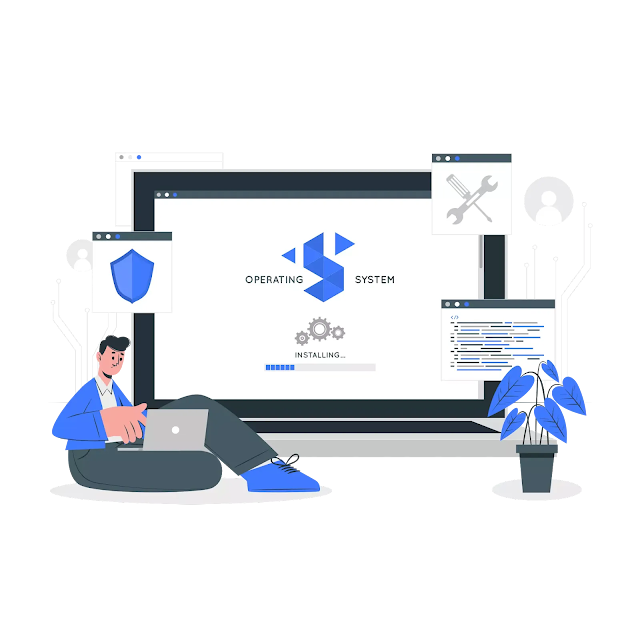 |
| okzone.eu.org |
After Windows 10 criss-crossed the computer world, Microsoft finally launched a new adventure called Windows 11. The operating system this time presents many new, fresher features for its loyal users.
In fact, according to an event held on June 24, 2021, Satya Nadella said that this operating system is guaranteed to be ready to provide a new, more exciting experience for its loyal customers. Because there are many big changes ready to wait in it.
Not only does it look more modern, this operating system also has a number of new equipment, complete with a built-in protection system that is guaranteed to be much safer than the previous type.
Windows 11 Latest Feature List
Windows users who are interested in trying it can immediately try Windows 11 since June 28, 2021 yesterday through the Microsoft Insider program. But of course it requires minimum system requirements that are more complicated than the previous type. Below is a list of the latest features of Windows 11 that are presented, including:
1. Display Design
So that users can more easily, be creative, and be productive when using it, Microsoft deliberately presents a user-friendly interface. One of them is the start menu button in the middle of the taskbar called the dock. So users can more easily find the menu they need.
In addition, there are also Cloud and Microsoft 365 which are additional options to replace Live Tiles on the start menu. The goal is to make it easier for users to access the latest files without checking what devices were used before.
So that users can more easily learn, play, and work at the same time using multiple application windows that are open at the same time. Because Windows 11 has a fairly high flexibility when managing the appearance of the Snap apps feature side by side.
2. Snap Layouts, Groups, and Desktops
Microsoft brings some new support called Snap Layouts, Snap Groups, and Desktops. So with this feature it makes it easier for users to complete many tasks at once on a regular basis.
This new feature will make it easier for users to manage Windows windows. That way it looks more organized and it's easier to find the menu you need. Because users can also create multiple screens at once on each part.
That's why by using Windows 11, you can turn your computer or laptop into a special desktop for studying, working, playing games, and looking for entertainment according to the user's own needs.
3. Integrated with Microsoft Teams Chats
One of the most interesting features in Windows 11 is the ease of communicating directly with other users. Because this operating system integrates the Microsoft Teams Chats feature on the dock.
So that every user can connect with family, friends, and co-workers more easily. Whether it's through audio conversations, messages, or live video calls via the Microsoft Teams Chats communication service.
Even for people who have not installed the Microsoft Teams application, they can still be contacted using two-way SMS support directly. So it is more flexible when used for daily needs.
4. Supported by the Latest Game Technology
This operating system also supports some of the latest technologies for playing games, such as auto HDR, Direct Storage, and also DirectX12 Ultimate. The following is a full explanation of each of these technologies, including:
- DirectX 12 Ultimate – Using this technology allows you to play games using high frame rates. So that it can provide a more impressive experience.
- DirectStorage – Thanks to this technology, you can play games more smoothly because it adapts from the XboX Velocity Architecture in the Xbox Series X|S. That's why the graphics card becomes faster without putting a burden on CPU performance.
- Auto HDR – The display of this operating system is amazing because there is an automatic HDR enhancement that makes the color range more complete, wide, and vivid than previous generations such as SDR (Standard Dynamic Range).
5. There are Widgets
This feature is back on the Windows 11 dock complete with artificial intelligence systems and Microsoft Edge. So that users can more easily access all the information needed.
In this case, users can use it to find out various kinds of information such as weather, schedule in Calendar, Microsoft to Do, photos, news, web pages, etc. Everything can be checked via Microsoft Edge.
6. Microsoft Store Update
In addition to having a lighter display, there are also other updates such as the number of applications that are presented more than the previous version. So you can find the products and content you need more easily through features such as collections and curated stories.
7. Can be used to run Android applications
What's even more interesting is that Windows 11 is also supported by technology that makes it easy for you to install and run Android applications directly without the help of an emulator.
Even at the end of 2021, Microsoft plans to officially distribute Android applications through the Microsoft Store, where the download page will be uploaded to the Amazon Appstore.
Minimum Specifications required to install Windows 11
Based on information from the official website, Microsoft provides specific terms or conditions to be able to install this operating system on a PC or laptop. At least you must meet the minimum requirements below if you want to enjoy the latest features of Windows 11.
Here are the minimum specifications, including:
- Processor – At least your PC or laptop processor is supported with a minimum speed of 1 GHz with 2 cores or more. And even then the architecture must be 64 bit.
- RAM - The minimum size of RAM that is supported by this operating system is 4 GB.
- Storage (Storage) – At least the amount of storage space is at least 64 Gb with HD or SSD capacity. So bigger than that is better.
- Firmware System – Make sure the BIOS of the computer you are using supports UEFI and has a secure boot.
- TPM (Trusted Platform Module) – The minimum TPM on the motherboard must be version 2.0. You can check the version by typing the search menu on Windows start, then typing "tpm.msc".
- Graphics Card – This section must at least support DirectX 12 and the WDDM 2.0 driver.
- Monitor – In order to display a better image, the monitor resolution should be at least HD 720P with a diagonal of 9 inches wide and also 8 bit color.
- Internet – The Home version requires an internet connection when setting up the device for the first time. In addition, the Home S mode version also requires internet to download and update.
Conclusion
to be able to try this operating system, then please use the help of a special application belonging to Microsoft. Namely using PC Health Check. So you know whether your laptop or PC supports or not when using Windows 11.
Post a Comment