Get to know Microsoft Power BI and 5 reasons to use it
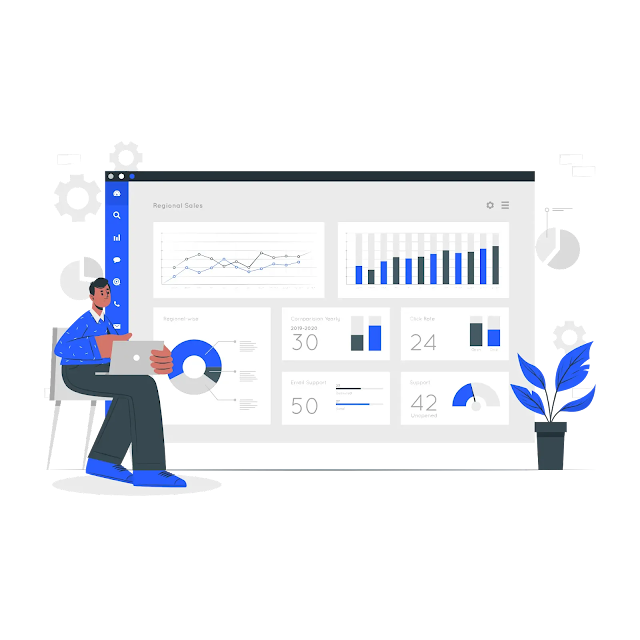 |
| okzone.eu.org |
For those of you who are in the middle or want to implement business visualization using Microsoft, of course you need to know about the Power BI software service created by Microsoft. So, what is meant by this Microsoft Power BI? Let's look at the following review.
What is PowerBI?
Power BI is a software published by Microsoft that can be used to support businesses (Source: Solusi.com)
Reporting from Microsoft, Power BI or Power Business Intelligence is a comprehensive collection of services and tools used for business data visualization. Power BI consists of connectors, templates, and several features that make it easy for users to create visualizations and analyzes of Dataverse data or sales and customer service application data.
In general, Power BI is a collection of software services that can synergistically transform user data sources consisting of unrelated sources into a visually coherent, interactive and immersive source. Business data can be in the form of Excel sheets, cloud-based hybrid data warehouses and various other business data. With Power BI, companies can synchronize and coherence source-based company data and then visualize it to be shared with anyone related to the business.
Power BI application service can also be interpreted as a secure cloud data storage service provided by Microsoft for use in the business realm. This service is supported by integrated dashboards, reports and applications that can combine report sources with analytical content via a network browser or mobile application.
Power BI Components
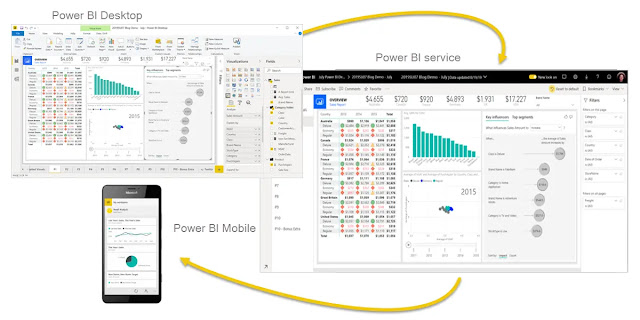 |
| okzone.eu.org |
The components of Power BI consist of the following:
- Windows desktop application, Power BI Desktop
- Online SaaS (Software as a Service) service
- Power BI mobile app for Windows, iOS and Android based devices
- Power BI Report Builder which is useful for creating numbered reports to share in Power BI services
- Power BI report server
All of these elements in Power BI are designed to enable users to create, share, and use business insights in the most effective way. The business insights generated from data integration and the synergy of business data sources can support business and are easily accessible at any time through applications.
Important features in Power BI
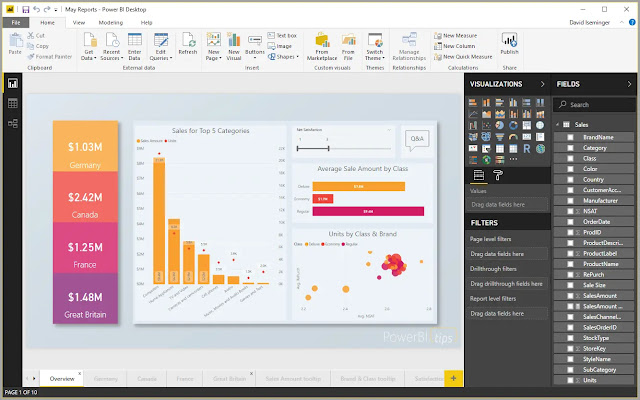 |
| okzone.eu.org |
As mentioned earlier, in Power BI there are several features that can be used for data analysis and data visualization. These features include the following.
- Dataverse, this feature allows users to connect directly to data sources using desktop Power BI. This feature supports users when creating reports and republishing them to Power BI.
- Common Data Server Connector, with this feature, Power BI users can retrieve data for use in the dashboard or share with other users, even across platforms.
- Data Flow Templates, this feature can help companies to compile data from different sources and prepare it for use. Users can easily create data flows for the integration process.
- Power BI Template Application, this application is an integrated package of Power BI dashboards and reports that have been previously created by users. By using the Power BI template application with the Dynamics 365 Sales application, it will be possible to realize a strong and fast data to access and analyze the company's sales data.
- Embedding Power BI Reports, users can take advantage of this feature to use Power BI reports in Power Apps model-driven apps to be analyzed and empowered by other users.
- Tabular Data Stream (TDS), this feature can be used to view data in Power BI via Dataverse.
Important reasons to use Power BI
Some important reasons that can be considered for business owners to use Power BI as business support include the following.
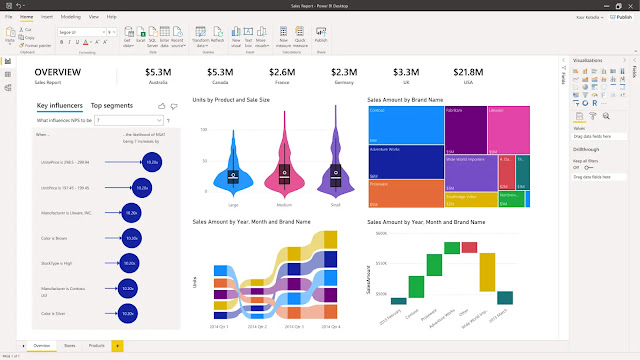 |
| okzone.eu.org |
1. Can support speed
Power BI can support the speed of the initial process of preparing business data without specific training. The use of Power BI in dashboards can be included for several other applications such as Google Analytics, Salesforce, and Microsoft Dynamics.
2. Publication and distribution efficiency
As previously discussed, Power BI has advantages in terms of data distribution or data processing. This means users don't need to send large documents via email or Google Drive, but only need to upload reports and visualizations to the Power BI service and later the data can be updated whenever there is an update to the underlying data set.
3. Real time information
Data updates that can be accessed quickly also affect real time information in Power BI. With up-to-date updates, users can quickly troubleshoot and identify opportunities. This will later become the main source of data to be collected and used as the main subject of business observations.
4. There is the ability to adjust the navigation of the application
Power BI users can operate the application easily and find content quickly by understanding the simple navigation of the application. This convenience will support the user's understanding of the relationship between various reports and data sources.
5. Security and cortana integration
Power BI also adjusts security features through the row level security (RLS) access filter method. This ensures that users can only view data that is relevant to them and reduces the risk of people seeing other data (segmented data).
In addition, Power BI is also integrated with Cortana, so users can ask questions verbally in natural language to access charts and graphs via mobile devices. Not only that, integration is also carried out with artificial intelligence through image recognition and text analysis with Azure Machine Learning.
That was a brief explanation of the Microsoft Power BI software application to help make business easier. How? You already have an idea about Power BI and its uses, right?
Well, for those of you who have more potential and abilities in the field of business support software processing, of course Power BI is not foreign to you. Because, by using Power BI, you can more easily study and analyze the company's business potential.
Post a Comment